Real-Time Parking Availability
Users can check the availability of parking spots in real-time, ensuring they can find an available space quickly.
K2D2 ERP & Software Solutions LLP is a specialist IT solutions and services company. We are implementing your business idea as a software solution.
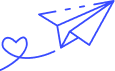
K2D2 Parking is an advanced parking management software system designed to solve the challenges of parking in urban environments. With parking becoming a growing issue, K2D2 Parking provides a seamless platform that connects drivers to available parking spots in real-time. The system offers a wide range of features for both users and administrators, ensuring an efficient, time-saving, and smooth parking experience.
Users can check the availability of parking spots in real-time, ensuring they can find an available space quickly.
Users can pre-book parking spots in advance, guaranteeing a reserved space is available upon arrival for convenience and peace of mind.
Enjoy cashless, automated payments that ensure a seamless, hassle-free parking experience with no delays, lines, or need for physical cash.
Provides administrators with real-time data and detailed analytics on parking space usage and revenue.
Simple and intuitive design for both users and administrators to navigate effortlessly.
Purpose: Automated vehicle detection at entry and exit points.
How it Works: Cameras detect vehicles at entry or exit points and automatically record each movement in the system.
Key Benefits:
• Reduces human error and delays in recording vehicle entries/exits.
• Streamlines the process, providing a faster and more efficient experience for both the driver and parking staff.
• Automatically matches vehicles with bookings or transactions based on license plate recognition or camera detection.
Purpose: Scan parking tickets or vehicle barcode stickers for quick and easy entry and exit.
How it Works: Users scan a barcode at entry or exit, logging vehicle movement and updating the system instantly.
Key Benefits:
• Simplifies the check-in/check-out process.
• Minimizes waiting time for vehicles entering or exiting the parking area.
• Provides an easy and accurate way to track parking transactions.
The Transactions section within the K2D2 Parking admin dashboard categorizes and tracks various financial transactions associated with the parking system. The system supports three distinct types of transactions: Rental Booking, Corporate Booking, and Booking.
• Purpose: Long-term or periodic rentals (e.g., monthly or yearly).
• Description: Users rent parking spaces for extended periods, and the admin can view details such as rental duration, charges, and payment history.
• Key Features:
• Admins can track rental payments over time.
• View rental start and end dates.
• Option for users to renew or extend rental agreements.
• Purpose: For businesses or companies managing parking for employees or clients.
• Description: Corporate accounts are used to manage multiple parking spaces for employees, clients, or guests.
• Key Features:
• Custom billing for corporate accounts.
• Track bulk payments from corporate clients.
•Special rates or discounts for corporate users based on agreements.
• Purpose: For short-term or ad-hoc parking reservations.
• Description: Instant or scheduled bookings that allow users to reserve parking spots for a specified time.
• Key Features:
• Users can make reservations on the go.
• Integration with payment processing for immediate payment.
• Users can choose their desired parking location from a list of available parking spaces.
• Real-Time Availability: The system shows which parking spots are free and which are already reserved.
The Booking Report provides a detailed overview of all parking transactions. This includes:
• Parking Check-In and Check-Out: Details regarding the entry and exit of vehicles.
• Booking Number: Unique identifiers for each booking.
• Gate Information: Specifies the entry and exit gates used for the parking spot.
• Vehicle Type: Type of vehicle parked (e.g., sedan, SUV).
• Price and Hours: Total cost of parking and the duration of stay.
• Filters for Dates: Enables users to filter reports by specific dates.
• Column Summaries: A quick summary of data contained in each report column.
The admin dashboard allows parking administrators to manage multiple aspects of the system, ensuring smooth operations.
• Admins can add new authorities and manage existing ones.
• Action: Edit or delete authority entries as needed.
• Admins can create new agents, assign parking spaces, and generate ID and password for agents.
• Agents can access the dashboard to manage the check-in and check-out process for vehicles.
• Admins can create and manage new parking spaces, including their status and availability.
• Admins can add new gates, track gate details (name, code, location, etc.), and manage their status.
• Company: Manage corporate clients and their bulk parking transactions.
• Customer: Manage individual customer bookings, payments, and parking history.
• Gate Management: Admins can add new gates and manage gate details such as name, code, location (latitude and longitude), status, and remarks.
• Agent Management: Admins can create and assign agents to specific parking areas and gates, ensuring proper monitoring of vehicle entry and exit.
The POS system allows admins to track vehicle entry and exit efficiently.
• Vehicle Entry and Exit: Admins can record vehicle entries and exits by entering vehicle numbers.
• Vehicle Type: Admins can select the appropriate vehicle type (e.g., sedan, SUV) from the POS system.
• Reporting: All transactions will be captured and reflected in the booking reports section, offering an organized view of vehicle movements.
K2D2 Parking is a comprehensive parking management solution that caters to both users and administrators, enhancing the overall parking experience. With real-time availability updates, a seamless booking system, automated payments, camera and barcode detection, and detailed reporting, K2D2 Parking significantly improves efficiency, reduces congestion, and optimizes space utilization. Whether for residential, commercial, or public spaces, K2D2 Parking is the future of parking management.